 English
EnglishTEOAE Diagnostic allows for a more profound testing for assessing responses in five halfoctave frequency bands around 1, 1.5, 2, 3, and 4 kHz and at different stimulus levels. Userdefinable criteria can be set, i.e. SNR criteria (6 or 9 dB) for each frequency band and an overall pass criterion (number of passed frequency bands for overall pass: 3/5, 4/5, 5/5).
PRACTICAL USE
Select the TEOAE test that you would like to perform from the module selection screen, i.e. TEOAE Quick or TEOAE Diagnostic. If more than one OAE test is licensed, TEOAE Quick and TEOAE Diagnostic can be found in the OAE section. For TEOAE Diagnostic, if necessary, change the parameters (e.g. single band SNR criterion, overall pass criterion) as required. Please note that the selection of SNR and pass criteria influence the overall test result, i.e. different settings may result in different overall results. The stricter the selected criteria, the more prominent the TEOAE response must be yielding a valid result. The criteria are saved together with the result data and cannot be changed afterwards.
The subject should be calm and sitting comfortably in a chair or lying on a bed. For babies, try to test the subject during sleep. Make sure that a valid ear probe (e.g. EP-TE or EP-DP) is connected and that the cable of the ear probe does not rub against any material as e.g. clothes. Select an ear tip with appropriate size matching the probe tip size and the subject’s ear canal size. Make sure that the ear probe is inserted without any leakage between ear probe and ear canal. In cases where the ear probe is not inserted properly or ear probe channels are blocked a warning will appear.
Select the test ear (Right+Left: simultaneous measurement of right and left ear – only available when two ear probes are connected). Before the measurement starts, the calibration screen is shown (see Figure 30). In expert calibration view mode (configuration in TEOAE Preferences), during calibration the parameters stimulus level, symmetry between both channels (not for one channel ear probe EPTE), and leakage are checked (green check mark: ok, gray Ø: not ok) ①. If the stimulus and symmetry criteria pass but the leak check does not pass, after a while the calibration can be skipped with the forward button ②. If all three criteria are met, the calibration graph turns green. In simple calibration view mode (configuration in TEOAE Preferences), during calibration a traffic light status is shown. As long as not all calibration criteria are met, the traffic light remains red or yellow. If all criteria are met, the traffic light turns green. After successful ear probe calibration, the measurement starts automatically.

Figure 1: TEOAE ear probe calibration (top left: expert mode monaural; top middle: expert mode monaural with skip option; top right: expert mode binaural; bottom left/middle: simple mode monaural; bottom right: simple mode binaural).
A non-linear broadband click stimulus sequence is presented for TEOAE Quick at a fixed level (85 dB peSPL) and for TEOAE Diagnostic at a user-defined level. The response is detected via the ear probe microphone. During the measurement (see Figure 31) the overall measurement progress ⑤ and the noise floor ④ are displayed. The noise floor is an indicator for the adequacy of measurement conditions. With good measurement conditions, the noise floor bar should remain in the lower quarter. If the noise floor bar is higher, ambient noise levels may be too high, the patient may be not calm enough (e.g. swallowing, moving), or the ear probe cable may rub e.g. on clothes. If the leak check is enabled in TEOAE Preferences and the criterion fails during the test (e.g. when the probe slips out of the ear canal) at the place of the green noise bar the warning information “unstable” is shown. The overall measurement time depends on test conditions, i.e. the higher the noise floor the lower the progress bar speed.
The time-domain response (averaged into two buffers, time window from 5 to 13 ms) ② and the frequency spectrum (signal: red area (right ear), blue area (left ear), noise: gray area) are shown during the measurement. For TEOAE Quick a continuous spectrum ① and a TEOAE validity bar ③ are shown. For TEOAE Diagnostic, the spectrum is shown separated for the different frequency bands together with the current SNR values ⑧. A cartoon mode (plane or other object flying through a comic style landscape ⑨) can be activated by pressing the plane button ⑦. The cartoon mode is especially meant for focusing a child’s interest and hence improving noise conditions during a test.
The test can be aborted by the examiner with the stop button ⑥.

Figure 2: TEOAE measurement (top: TEOAE Quick; bottom: TEOAE Diagnostic; left: monaural; right: binaural; bottom far right: cartoon mode)
After the test is finished, the result screen (see Figure 32) shows the overall result status ① (green symbol if the test criterion is reached or red symbol if not; termination of the measurement by the user is indicated by a yellow question mark symbol). For further analysis, the spectrum of the response signal and noise (TEOAE Quick: continuous spectrum ②; TEOAE Diagnostic: frequency bands ⑦) and the time signal ③ are shown together with quality data, i.e. noise level ⑤, artefact rate, and stimulus stability ⑥. For TEOAE Quick the statistical validity can be read from the TEOAE validity bar ④. For TEOAE Diagnostic additional result views can be displayed by pressing the result screen, i.e. SNR and overall pass criteria ⑧, continuous spectrum ②, and test parameters (stimulus
type, level, and averaged) ⑨. In case no valid result is detected and the artefact rate exceeds about 20 % or the stimulus stability is below about 80 %, please try to eliminate possible causes (e.g. ambient noise, inappropriate ear
probe placement) and restart the measurement.
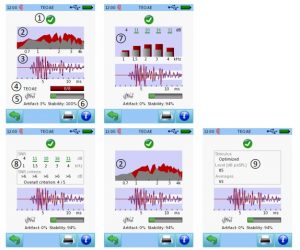
Figure 3: TEOAE result (top left: TEOAE Quick; top right: TEOAE Diagnostic frequency band view; bottom left: SNR view, bottom middle: spectrum view, bottom right: parameter view)

 Українська
Українська Русский
Русский